TPLINK TL-WN725N Adapter Wireless N Nano USB-Ultra
Ksh 1,400.00
(Ksh 1,624.00 incl tax) (-26%)
TPLINK TL-WN725N Adapter Wireless N Nano USB-Ultra
Key Features
Brand:TP-Link
Hardware interface:USB 2.0
Operating System:Mac os x, Linux
Item Dimensions:19 x 15 x 7 millimeters
Data Transfer Rate:150 Megabits Per Second
1 Year Warranty
TPLINK TL-WN725N Adapter Wireless N Nano USB-Ultra
Key Features
Brand:TP-Link
Hardware interface:USB 2.0
Operating System:Mac os x, Linux
Item Dimensions:19 x 15 x 7 millimeters
Data Transfer Rate:150 Megabits Per Second
1 Year Warranty
Key Features for TPLINK TL-WN725N Adapter Wireless N Nano USB-Ultra
- Compact Design:
- Ultra-small size allows it to remain plugged into your device without interfering with other USB ports.
- Sleek and unobtrusive, ideal for use on the go.
- Wireless Speed:
- Supports wireless speeds up to 150Mbps, perfect for smooth video streaming, online gaming, and VoIP calls.
- Advanced Security:
- Supports WPA/WPA2 encryption standards to ensure your wireless connection is secure.
- Compatibility:
- Compatible with Windows, macOS, and Linux, offering flexibility across different operating systems.
- Easy Setup:
- Comes with an easy-to-use setup utility and a WPS button for quick and hassle-free installation.
Benefits
- Improved Connectivity:
- Enhances the wireless capability of your device, ensuring a stable and fast internet connection.
- Portable Solution:
- Its nano size makes it highly portable, perfect for travelers and professionals on the move.
- User-Friendly:
- Simple installation process and intuitive software make it accessible for users of all technical levels.
- Cost-Effective:
- Affordable price point offers excellent value for money, providing a budget-friendly way to upgrade your wireless capabilities.
Use Cases
- Home Networking:
- Ideal for connecting home desktops and laptops to the wireless network without the need for long Ethernet cables.
- Public Wi-Fi Access:
- Great for students or professionals who need to connect to public Wi-Fi networks in libraries, cafes, or airports.
- On-the-Go:
- Perfect for frequent travelers who require reliable Wi-Fi access for their portable devices.
Installation Guide
- Plug in the Adapter:
- Insert the TL-WN725N into an available USB port on your computer.
- Install the Driver:
- For Windows: Insert the provided CD or download the driver from the TP-Link website and follow the installation instructions.
- For macOS and Linux: Download the appropriate driver from the TP-Link website and follow the instructions for installation.
- Connect to a Network:
- Open the wireless network utility on your computer, select your Wi-Fi network, and enter the password.
- Enjoy Wireless Connectivity:
- Once connected, you can enjoy a stable and fast internet connection.
Conclusion
The TP-Link TL-WN725N Adapter is a versatile and reliable solution for enhancing your device’s wireless capabilities. Its compact design, ease of use, and robust performance make it an ideal choice for both home and professional use. Upgrade your wireless experience with the TP-Link TL-WN725N and enjoy seamless internet access wherever you go.




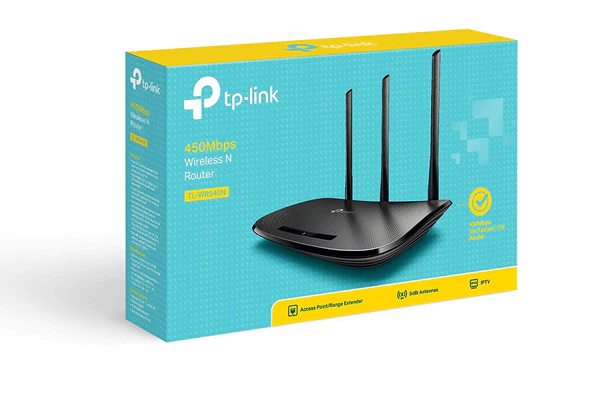


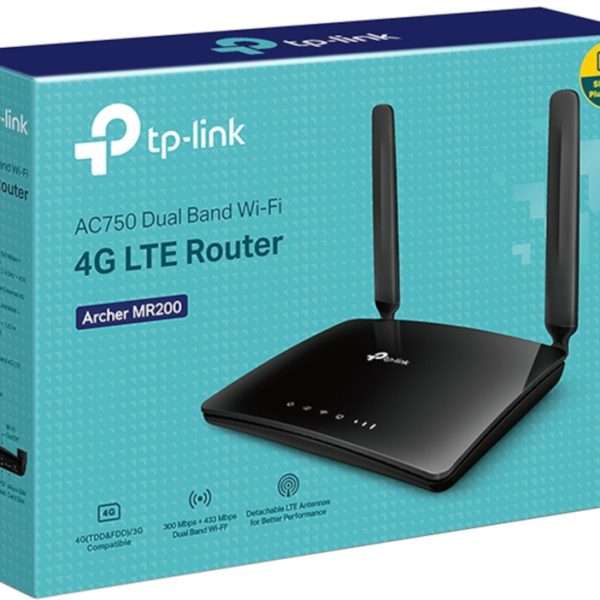



Reviews
There are no reviews yet.